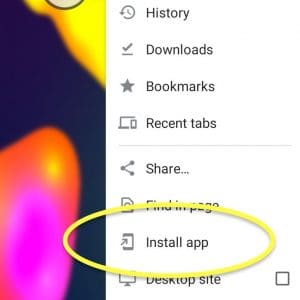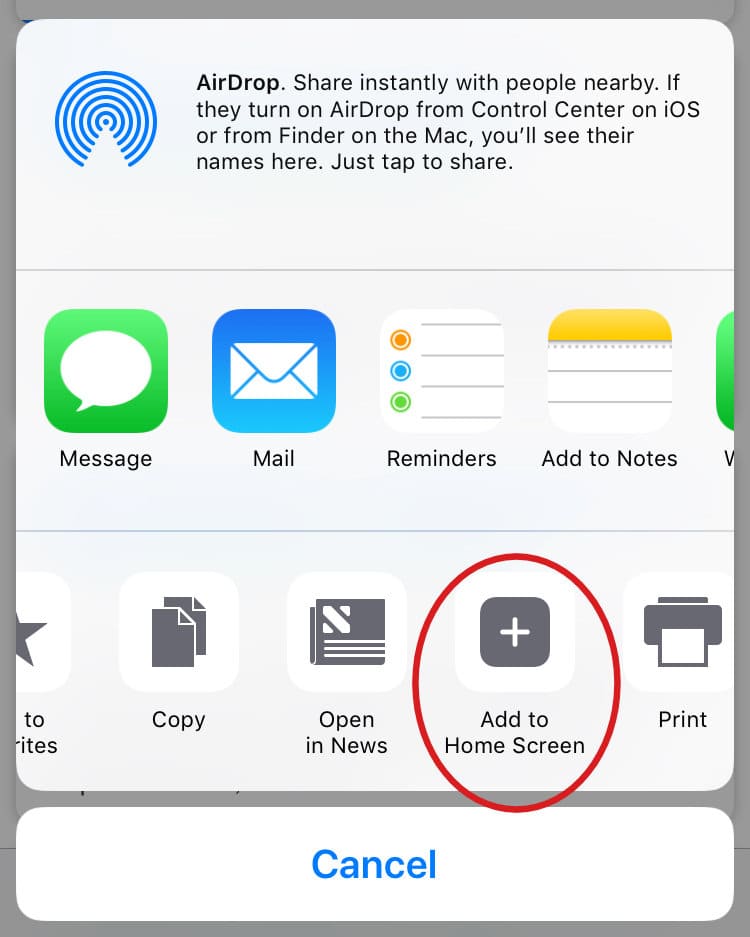? What Exactly is a PWA?
A Progressive Web App (PWA) is essentially a website built with modern web technologies that behaves like a native mobile app. You can add it to your home screen, receive push notifications (depending on implementation), and sometimes even use it offline.
Stake.com uses a PWA, allowing you to access their platform quickly from an icon, just like a regular app, but without needing to download anything from the Google Play Store or Apple App Store.
i PWAs run directly in your browser's engine, meaning they are always up-to-date with the latest website features and security patches.